Hyperspace Roll
Get through as many levels as possible in this space themed, dice rolling roguelike.
Build up powerful combos to defeat enemies which keep getting stronger. Slowly acquire more dice and upgrade them in order to handle the increasing strength of the enemies you face.
Post in the comments which level you got up to!
Hyperspace Roll was influenced by great games such as Slay the Spire, FTL and the board game Escape: The Curse of the Temple.
Controls:
- D-pad (arrow keys) - move selection
- A (z) - Accept selection
- B (x) - Back
- START (Enter) - Accept dice rolls
In the web version, press Esc in order to rebind the controls. Press Esc again to resume the game.
Hyperspace Roll runs on the Game Boy Advance, but also runs perfectly in popular emulators such as mGBA.
This is an entry for the GMTK game jam 2022 with the theme 'roll the dice'. Everything was produced in the 48 hours available in the jam.
Manual:
Hyperspace Roll is a roguelike. If you die, the game ends and you have to restart from the beginning again. It features a lot of random generation (of enemies, power ups, attacks etc), but provides enough tools for you to be able to influence the result of the game. The key to getting far is understanding the game mechanics in order to be able to get further.
It may require a few play throughs before you get really far, so keep working on it and you're bound to get further. See the video in this page to see what a full play through until level 21 looks like.
Note that you do not need to read this manual to be able to play the game. But feel free to take a look to fully understand how to play if you want :).
As of time of writing, itch.io's image uploading is broken. If I am able to upload screenshots properly after the submission deadline, I will do so. Or there is a chance that this magically starts working :).
Controls
In this manual, I will be referring to the controls using the buttons as they would be on a real Game Boy Advance. These by default map to A = z, B = x, Start = Enter but can be customised in the web player by pressing Esc.
Key concepts
The game plays out in 2 phases. Firstly you customise your dice by applying 3 upgrades (you must apply all 3), then, using those customised dice, you fight an enemy ship. If you win, you apply another 3 upgrades and fight the next ship. The enemy ships get more difficult as the game progresses, but you'll also become more powerful!
Customising your dice
When the game starts, and after every enemy you fight, you will have to apply 3 upgrades to your dice. Use the left and right keys to select the dice in the top of the screen and press A to modify it. Below, you will see a net of the dice you are modifying. (net gif credits to wikipedia)

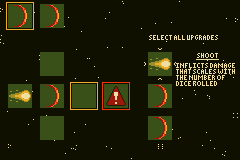
You must then pick a face you would like to upgrade. Note that you cannot upgrade a face with itself, or a face with a red border. Select the face with the A button. You can press the B button to go back.
Then select an upgrade. A description of what the upgrade does is provided in game.
Fighting the enemy
Once you have selected your upgrades, you are ready to fight an enemy for this round. Enemies start relatively easy and get progressively harder by having more HP and attacking more often and with stronger attacks.
In order to fight the enemy, you will want to roll your dice and attack with the resulting faces.
Select a dice you want to roll using the Left and Right keys, then press A to roll that dice.

Once you are happy with the faces shown, you can press Start to fire! The more dice you have showing the same face, the more powerful the attack will be.
After you've fired, all dice will be re-rolled.

As you are playing, the enemy ship will also be attacking you. You can see a timer to the right of their attacks along with the value of that attack to the left of it. Try to get the enemy HP to 0 before yours is!
Enemy
The enemy attacks you in a different way that you attack them. When their timer hits 0, they will trigger their attack. They have a choice of 3 possible attacks, which will increase in power as the game progresses.
Shoot - attacks you with the specified amount of damage. If you have more shield then there is damage, does nothing. If you have some shield, you will negate all damage but lose your shield. If you have no shield, you will take that much damage to your HP.
Shield - if the specified value is higher than the amount of shield the enemy has already, it will give itself that much shield. In order to destroy the enemy shield, you will need to do more damage in one hit then they have shield. Otherwise your attack will do 0 damage.
Heal - heals the specified amount of HP
Malfunctions
One side of your dice has an ! symbol on it. This is a malfunction (and cannot be removed from the bottom face). If you roll a malfunction, you will not be able to roll it until the cooldown timer has expired.
Note that you can still fire your other dice, you just cannot use any showing the malfunction side until you re-roll it by pressing A with that dice selected.

Known issues:
The web version has some slight issues with the audio, you'll get a better experience either downloading windows version and running start.bat or running the .gba file in a Game Boy Advance emulator of your choice.
With music by Sam (https://www.samwilliamssound.co.uk/), with graphics by Gwilym and code by Corwin and Gwilym. The font used in much of the text is Pixelated by Greenma201 (CC BY-SA 3.0).
The source code can be found in the agbrs repository.
| Status | Prototype |
| Platforms | HTML5, Windows |
| Rating | Rated 5.0 out of 5 stars (1 total ratings) |
| Authors | LostImmortal, setsquare |
| Genre | Strategy |
| Tags | Arcade, Dice, Game Boy Advance, Game Maker's Toolkit Jam, Pixel Art, Retro, Roguelike, Singleplayer |
| Code license | Mozilla Public License 2.0 (MPL) |
| Asset license | Creative Commons Attribution_ShareAlike v4.0 International |
| Average session | A few minutes |
| Languages | English |
| Inputs | Keyboard, Gamepad (any) |
| Accessibility | Configurable controls |


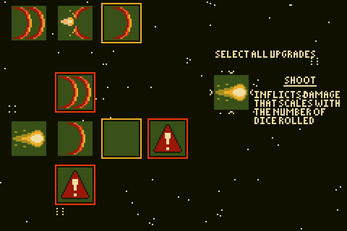
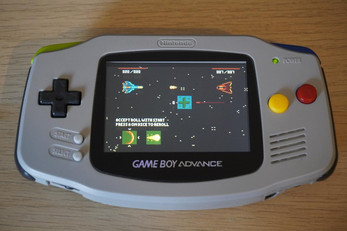
Leave a comment
Log in with itch.io to leave a comment.